LinkedIn is an effective platform to establish credibility in the B2B and professional marketplaces and attract new customers and clients. If you have a LinkedIn page but you’re not seeing engagement, you’re probably not using it effectively. Let’s get started.
Consistent Branding
Your LinkedIn page should have the same feel and personality as your website and other social media channels. Keep your branding consistent by using the same logo and similar images and color schemes.
LinkedIn recently changed its banner dimensions and location, moving it from beneath the company’s logo to above it, across the top of the page. This leaves less room for text and contact information. One way to address this change is to use a panoramic image or, as Coca Cola did, a gallery of images to represent the brand.
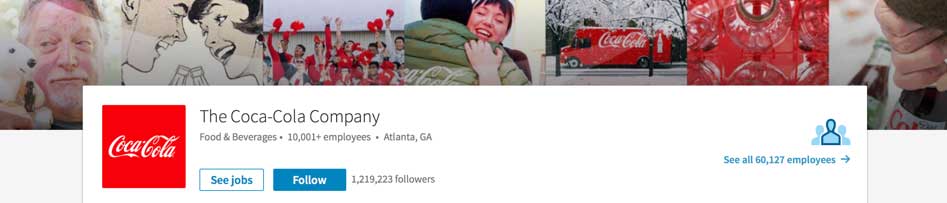
Utilize LinkedIn’s Special Pages
Showcase Pages allow you to feature images and content that are distinct from your main page. Use them as landing pages to promote your most important services or products or upcoming events.
Career Pages are a paid feature that give potential clients and job candidates a look into your company culture. You can share videos, photos, special messages, and employee-created content. They also include analytics for your recruiting efforts.
Lululemon uses special pages to promote its jobs and, in the Life section, its culture. The Overview section image includes the hashtag #joblove – a nice touch, and a nice way to promote a hashtag.
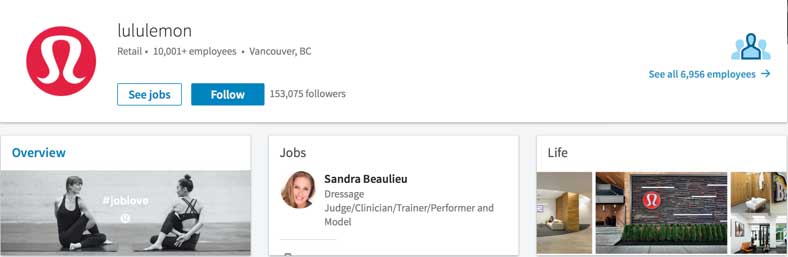
Optimize Your Company Description
Use your company description to speak directly to your ideal audience. You may use a different tone on LinkedIn than you do on your website and other social media channels if you are reaching a different segment of your audience.
Speak with the voice you use when speaking with the audience whom you’re addressing: vendors, business customers, job seekers, individual customers or clients. Use language that will capture their attention, speak to their pain point, and offer a solution.
Optimize Search Rankings
Use the Specialties section to add keywords, which help people find your business through search. Don’t rely on the professional jargon you use around the office – use terms your audience uses to describe your product or service offerings. Keywords help differentiate you from the competition and reach niche audiences.
Share Content Regularly
Use LinkedIn like Facebook and Twitter, posting new content often. See how often your competitors are posting to LinkedIn and do them at least one better. No matter how often you post, maintain a consistent tone and keep your messages targeted on your audience.
Often, but not always, you can share the same content that you use on other social channels, although you may need to change the writing style to appeal to a different audience segment. Use images or videos whenever possible.
Here are some post types that work well:
- Educational articles
- Blog posts from your website
- Media attention (interviews, articles, awards)
- Job opportunities
- Infographics
- Employee and client spotlights
- Upcoming events, product launches, promotions
- YouTube videos (they will play automatically in the news feed)
In the example below, Lululemon shared an article from an outside website that featured one of its employees. The text included its unique hashtag #joblove to increase brand recognition and engagement.
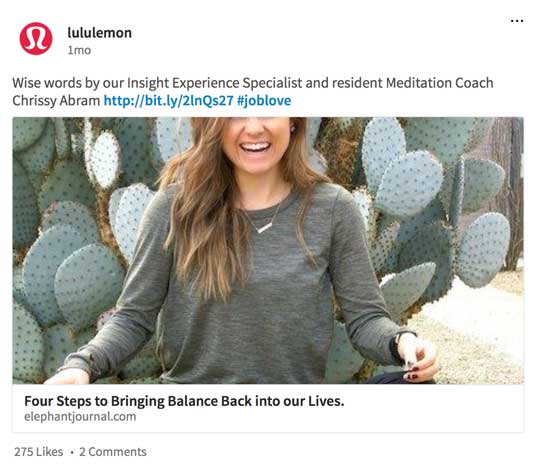
Communicate With Your Audience
Think of LinkedIn engagement as customer service. Use incoming comments and questions as a way engage in a conversation, learn more about your audience and its needs, and share future content based on their interests. When someone asks a question or posts a comment, respond as quickly as possible.
Final Thoughts
Once you have a well-managed LinkedIn page you can incorporate sponsor updates and ads to reach more people. Regularly share your LinkedIn page on your other social media channels, include it in your email signature, and link to it from your website.
Anyone can manage his or her own LinkedIn page, but not everyone has the time. If you need a hand or further input, contact The Light Digital for expert social media strategic direction and management.






